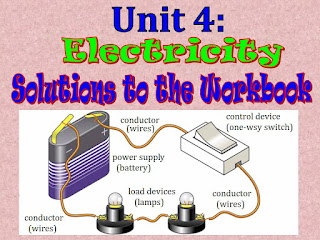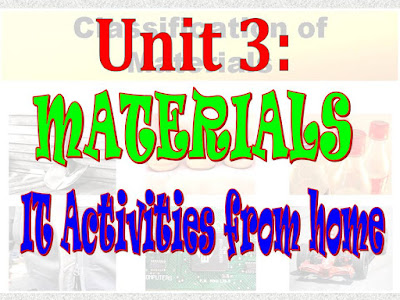Hi everybody! We are finishing the Unit 2 and the term too. This and next week will devote the last 3 sessions to build an object to put away the tangram pieces we created in the first class activity. This is the goal for our second project this year. And here you have the activity. Good luck.
Thursday 14 December 2017
Monday 4 December 2017
Unit 2 (Graphic Communication): Exam and Extra Activities
Hi! As you all know, we will be doing the exam for this unit next week. Here you have some clues to work on during this bank holiday:
- measuring objects with the ruler and angles with the protractor
- drawing parallel and perpendicular lines, rectangles, circles with the compass, objects to a certain scale
- identifying the views of an object
- drawing the views of an object (3 different objects)
- drawing objects in 3D (isometric perspective)
- vocabulary of the unit
Monday 27 November 2017
Unit 1: Assessment Elements and marks
Hi everybody! This post is intended to remind you the different items we have to calculate our final mark for the unit. We have 6 different
elements:
- Class Activities (15%): your practical activities in pairs during the sessions in the classroom: the mystery bag and the string telephone.
- Workshop Activities (10%): the practical activity you did in the Workshop in pairs (3 sessions): Straw Bridges.
- ICT Activities (15%): the same activities you have in your workbook (virtual classroom) plus the on-line activities in our general website. You did these activities (in pairs) in 5 sessions in the Computer Room.
- Workbook Activities (10%): exercises in the Workbook to do in class and at home.
- Exam (50%): the exam you did individually (?) in the classroom.
- Extra (10%): Different ways of getting extra points: in the activities (class, workshop, ICT, workbook) and at home: The Parachute and the revision at Quizizz.
Friday 17 November 2017
Unit 2 (Graphic Communication): Class and ICT activities
Hi everybody! We have just finished the first classroom activity (The Tangram Project 1/2) which was a kind of warm-up activity. If you feel like reviewing this activity click here and here.
Next week we will be doing ICT Activities in the computer room and completing the activities in the workbook. And we wiil spend another two sessions doing the second classroom activity. You need the same materials (pieces of cardboard, drawing tools, ...) in this activity in which you will learn how to draw the views of an object.
You have the possibility of getting use to it by doing these activities. So, let's get started.
Wednesday 1 November 2017
Unit 1 (Technology and Design): Workshop Activities and Exam
Hi everybody! We are finishing this first unit: the project in the workshop, the debrief session and the exam (next week):
See you in class.
- Straw Bridges, in the work shop.
- The debrief session, to talk about what we learnt in this unit and the way we can improve for next units. Along with this chat we will do a review activity using our portable devices and this website.
- Exam. The best way for you to prepare for the exam is redoing all the activities we have completed. For that, go to our General Website on Weebly.
See you in class.
Thursday 21 September 2017
Unit 1 (Technology and Design): Class and ICT Activities
Hi there! We are starting Unit 1 this week in some groups. This unit is about the nature of technology and the steps of the technological process. In order to gain some knowledge about these two main topics we will do the following activities:
- Class activities in the classroom and around the school: 3 sessions plus 1 extra at home.
- ICT activities in the computer room: 4 sessions.
- Workbook activities in the classroom and computer room: 3 sessions.
- Workshop activities, so you will have the opportunity of putting in practice the steps of the technological process to build a straw bridge: 3 sessions.
- The debrief session (including the revision of the unit with our digital devices): 1 session.
- The exam: 1 session.
Most of these activities are publish in my General website on Weebly. See you in class.
Thursday 14 September 2017
Unit 0: key information (presentation).
Hi everybody! Here you all have the activities we are going to do in the first 2 sessions:
- session 1: presentation. Go to TPR1 General Website, click on UNIT 0: KEY INFORMATION and watch the presentation I use to introduce our subject.
- The flipped classroom: do activity 01 at home and activities 02, 04 and with Kahoot at school (session 2).
- session 2: activities in pairs from TPR1 General Website. Do activities 02 and 04.
- session 2: activities with the smart phone or tablet. We will finish the session doing...
- extra at home: you can get your first extra points by doing activity 03. Remember enter your name using the model I showed you in class. The password is in your workbook.
Wednesday 13 September 2017
Welcome to the school year 2017/18
Hi everybody! Hi new students of Technology, Programming and Robotics (TPR). This is our blog for the first grade of ESO, both program and section students. Here you will find the activities you all will do in class, in the computer room and in the workshop. And some extra activities too, so to keep track of what we are doing in class, come and read the blog every now and then. Have a nice starting. See you in class.
Monday 26 June 2017
Final exam (extraordinary exam). September 2017
Hi! As you know students who didn’t pass in June, you will have another opportunity in September. You will need to take a global exam in which you
will be asked to answer questions about the six units we have studied
this year. You will need to get at least 5 out of 10 points in the exam
to pass. In order to prepare the exam you can redo the IT Activities we have in our Virtual Classroom.
Here you have a selection of these activities:
Here you have a selection of these activities:
- Unit 1 (Technology and Design): activities 18, 19, 20, 21 and 22;
- Unit 2 (Graphical Communication): activities 04, 06,08, 09, 13, 14, 16 and 17.
- Unit 3 (Materials): activities 07, 08, CA1.
- Unit 4 (Electricity): activities 11, 12, 13, 15, 16, 25, 26, 27 and 28.
- Unit 5 (Computers and the Internet): on-line exam.
- Unit 6 (Programming): activities 01_02, 04 and 07.
Thursday 15 June 2017
Final exam. June 2017
Hi again! As you know, we will be doing our last exam next week (on Monday and Tuesday) according to the following observations:
- For those who did not pass two terms (evaluations) you will have to take a global exam. Do not forget your drawing tools. You have the solutions to the workbook for each unit in our virtual classroom.
- For those who got less than 3 points in the on-line exam we did last week, you will retake this exam.
- The rest of you will do extra activities in the Computer Room (Programming).
- Good luck everybody.
Unit 6 (Programming): IT Activities and Solutions to the Workbook.
It's so hot here!
We are finishing the IT Activities 1/2 for this Unit 6. We have been using Scratch to create programs that make the sprite get lost in a maze, draw polygons and flags, ask questions through quizzes, follow the mouse, etc.
If you want to keep practising, go to our virtual classroom and download the pdf file with the instructions to create new programs. You will also find the solutions to the workbook. Next week we will finish the course with extra activities and the final exam for those who failed some of the previous terms (evaluations). Let's hope it's less hot.
We are finishing the IT Activities 1/2 for this Unit 6. We have been using Scratch to create programs that make the sprite get lost in a maze, draw polygons and flags, ask questions through quizzes, follow the mouse, etc.
If you want to keep practising, go to our virtual classroom and download the pdf file with the instructions to create new programs. You will also find the solutions to the workbook. Next week we will finish the course with extra activities and the final exam for those who failed some of the previous terms (evaluations). Let's hope it's less hot.
Wednesday 31 May 2017
Unit 5 (Computers and the Internet): Solutions to the Workbook and Exam.
Hi! We will be doing an on-line exam for Unit 5 next week. The exam is posted in our Virtual Classroom. The exam consists of questions about the devices we need to connect
to the Internet from home and about the Internet
itself (mostly about the web). You will have to log in (enter) the Virtual Classroom using your username and password.
To prepare these questions you can redo de IT Activities and take a look at the Solutions to Unit 5 you can find in the Virtual Classroom. Good luck.
To prepare these questions you can redo de IT Activities and take a look at the Solutions to Unit 5 you can find in the Virtual Classroom. Good luck.
Monday 29 May 2017
Unit 5 (Computers and the Internet): IT Activities at home.
Hi everybody! You now can do the IT Activities from home. Remember to enter in our virtual classroom using your username and your password. The activities are the same activities we have been doing in the computer room. As you know, due to the cyber attack, we are only devoting 4 sessions to these activities instead of the 6 we had planned. And so we are goint to start the activities for Unit 6 (Programming) soon. See you in class.
Wednesday 26 April 2017
Unit 5 (Computers and the Internet): warm-up activity
Hi everybody! This week we are starting the unit devoted to the Internet and the first class activity is a warm-up activity: What is the Internet? It is a 2-session activity and you all have to bring your mobile phones (or a tablet) to the computer room.
The first activity is a review of electrical devices.You will also check how much you remember the properties of materials. So, let's get started.
The first activity is a review of electrical devices.You will also check how much you remember the properties of materials. So, let's get started.
Thursday 30 March 2017
Unit 4 (Electricity): Exam
Hi everybody! Next week we will be doing the exam for Unit 4. In this exam you will find questions about:
- circuits diagrams: the electric circuit with symbols
- the symbols of electrical components
- electric circuits: how they work
- how to connect the components in order to create an electric circuit
- type of connections: series, parallel and compound
- voltage and current in a series circuit
Do not forget to bring your workbook to the classroom. And remember you have the solutions to the workbook in our virtual classroom. Good luck.
- circuits diagrams: the electric circuit with symbols
- the symbols of electrical components
- electric circuits: how they work
- how to connect the components in order to create an electric circuit
- type of connections: series, parallel and compound
- voltage and current in a series circuit
Do not forget to bring your workbook to the classroom. And remember you have the solutions to the workbook in our virtual classroom. Good luck.
Monday 27 March 2017
Unit 4 (Electricity): Solutions to the Workbook
Hi! As you all know, we are finishing Unit 4, the unit devoted to Electricity. This week we will be working on the project (Alarms) in the workshop, finishing IT Activities in the Computer Room and preparing our exam from home. For that reason, I will activate the solutions to the workbook activities before the end of the week. And remember, you have all the activities in my padlet. See you.
Monday 13 March 2017
Unit 4 (Electricity): IT Activities at home
Hi! Now you have the opportunity to do the IT Activities (this week the fourth session) from home. Remember that you have to enter the Virtual Classroom (1ESO_MAXI_ENGLISH) using your personal username and your password. If this is your first time, you will have to enter the general password as well (the same we use in the Computer Room). Extra points are waiting for you.
Tuesday 21 February 2017
Unit 4 (Electricity): Class Activities
Hi everyone! We have just started Unit 4, the unit devoted to electricity. After the presentation, we will be working on class activities and IT activities. As for class activities, we will be working in the workshop (3 sessions) in order to create our first electric circuits. The picture below shows the electrical material you need to bring to the workshop: a 4,5 volt battery, a bulb (and a bulb holder) and connecting wires. You will use these materials in the final project at the end of the unit (go to my padlet to see the set of activities for Unit 4). Good luck.
Wednesday 8 February 2017
Unit 3 (Materials): Exam
Hi everybody. This week we are working on the workshop activity (project): Mars Exploration Rover. The most important thing on this activity is the way you deal with teamwork, and, some of you are struggling. When finishing, we will devote a last session reviewing the whole unit before the exam. So, two groups will be doing the exam the coming Wednesday and the rest (four groups) on Thursday. Good luck.
You can access the activities we have been working on by clicking on the following links:
You can access the activities we have been working on by clicking on the following links:
- My padlet for Unit 3: all the activities and the solutions to the workbook
- Virtual Classroom: IT Activities to do at home (read the previous post)
Thursday 26 January 2017
Unit 3 (Materials): IT Activities at home
The first time you enter, after logging in you will need as well the password for the course (the same we use in the computer room). So, get down to work. See you.
Tuesday 10 January 2017
Unit 3 (Materials): IT Activities.
Hi everybody. Tomorrow we will start doing the IT Activities for this unit devoted to materials. Actually you will start by completing the Class Activity 1, the same activity you ha already done in the classroom using the cards. We are going to spend 4 days doing these activities in the Computer Room. See you.
Subscribe to:
Posts (Atom)